How to fix 'No WiFi Adapter' issue in Ubuntu 20.04
In case you are using a (now) outdated version of Ubuntu and run into some weird WiFi issue.
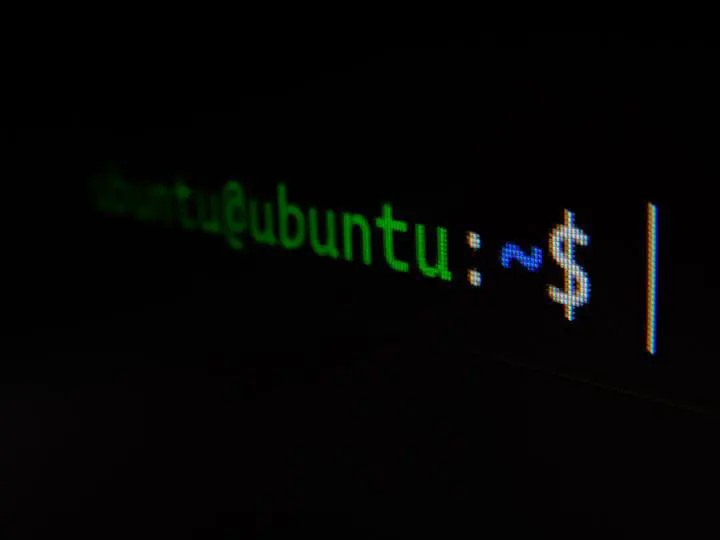 Photo by Gabriel Heinzer on Unsplash
Photo by Gabriel Heinzer on Unsplash
In case you have, just like me, come across the issue that Ubuntu 20.04 greets you with a ’no wifi adapter’ error message after running some updates, this here did the trick for me:
- Connect your laptop to the internet (either ethernet, your phone etc.).
- Run the following two commands in the terminal (hit
Ctrl+t):
-
sudo apt-get purge bcmwl-kernel-source -
sudo apt-get install broadcom-sta-source broadcom-sta-dkms broadcom-sta-common
Reboot and everything should be running smoothly again!